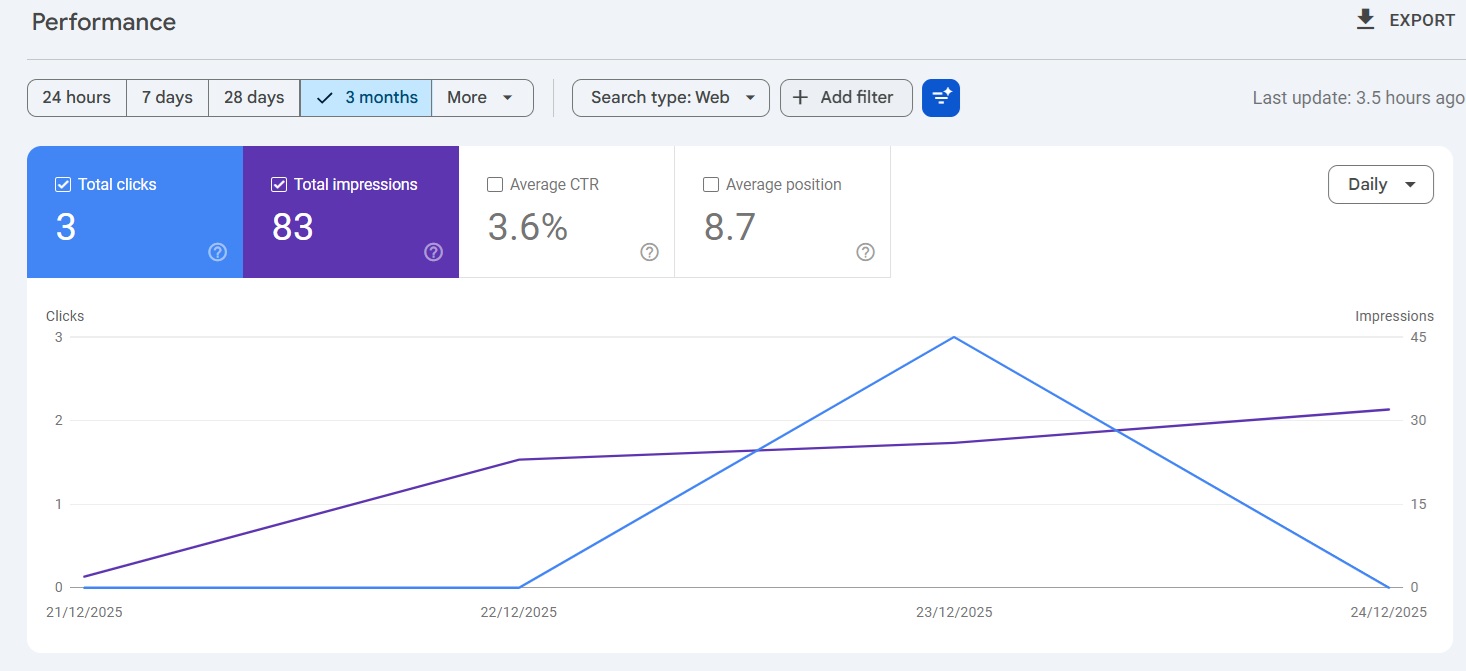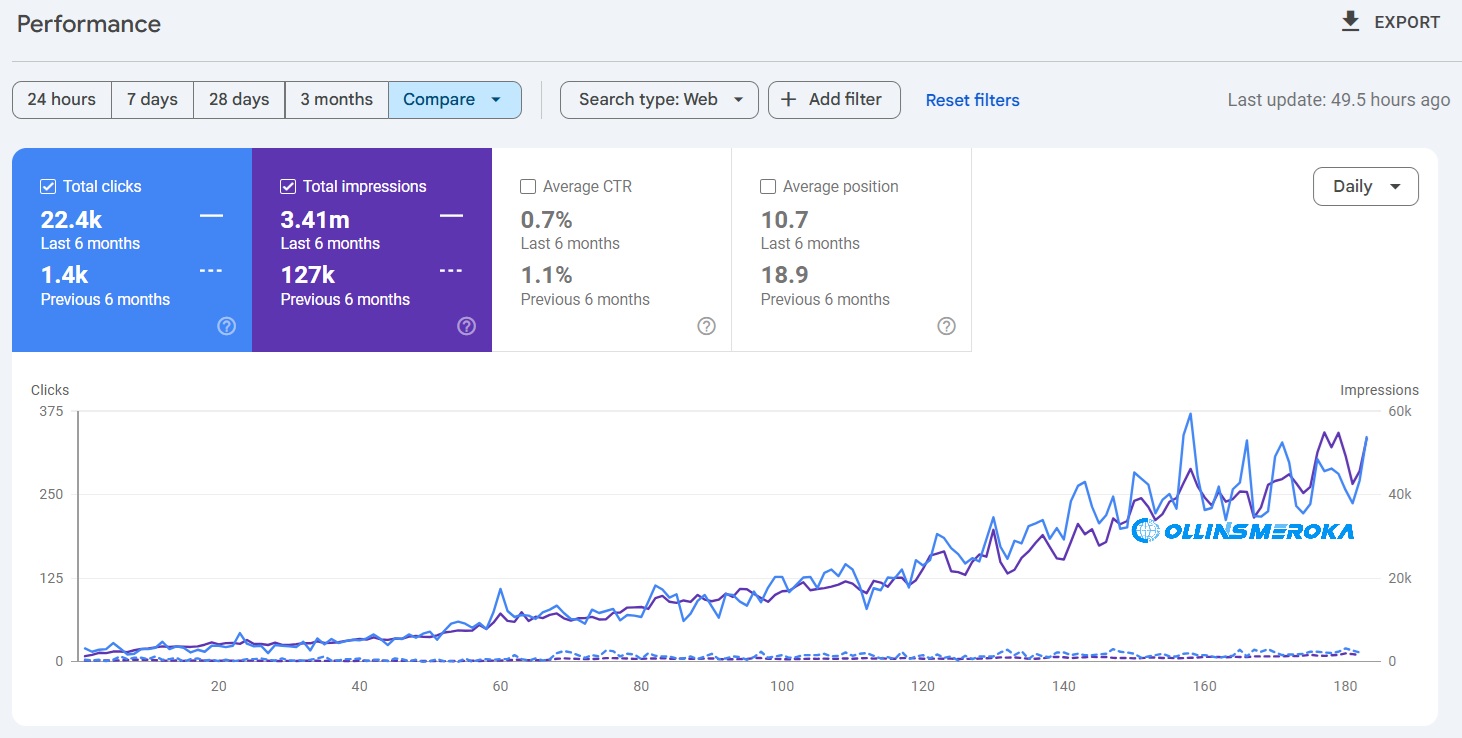The terms "web design" and "web
development" are often used interchangeably, but they refer to two
distinct aspects of the website creation process.
Web design focuses on the aesthetics and usability of a website, encompassing everything from layout and color schemes to typography and user interfaces. Web development, on the other hand, is concerned with the structure and functionality of a website, involving coding and technical implementation to create a fully functional site.

Definitions and Key Differences
Understanding the distinctions between web design and web
development is essential for anyone involved in creating or managing websites.
Web Design
Focus: Web design centers on the aesthetics and
usability of a website. The primary goal is to create an engaging and visually
appealing interface that enhances user experience.
Responsibilities:
- Layout
and Visual Elements: Designing the overall layout, selecting color
schemes, and choosing typography.
- User
Interface (UI) Design: Crafting the elements that users interact with,
such as buttons, forms, and menus.
- Wireframing
and Mockups: Creating wireframes and mockups to outline the website’s
structure and design elements.
- Graphic
Design: Designing logos, icons, and other graphical elements that
contribute to the website’s visual identity.
Tools Used:
- Adobe
Photoshop
- Sketch
- Figma
- Adobe
XD
Web Development
Focus: Web development is about building and
maintaining the website's structure. It involves coding and programming to
implement the functionality and interactivity of the site.
Responsibilities:
- Front-End
Development: Writing code to create the visible part of the website
that users interact with, using HTML, CSS, and JavaScript.
- Back-End
Development: Developing server-side logic, managing databases, and
ensuring the site’s functionality and performance.
- Full-Stack
Development: Combining front-end and back-end development to create a
fully integrated web application.
- Website
Maintenance: Updating and maintaining the website, fixing bugs, and
improving performance.
Tools Used:
- HTML,
CSS, JavaScript
- Front-end
frameworks (React, Angular)
- Back-end
languages (PHP, Python, Ruby)
- Databases
(MySQL, MongoDB)
By understanding these key differences, businesses and
individuals can better appreciate the unique contributions of web designers and
web developers to the website creation process.
Roles and Responsibilities of Web Designer vs. Web Developer
In the web development ecosystem, both web designers and web
developers play crucial roles. Here’s a detailed look at their specific
responsibilities:
Web Designer
User Experience (UX) Design: Web designers focus on
creating a user-friendly experience. This involves understanding user behavior
and designing interfaces that are intuitive and easy to navigate.
Client Collaboration: They work closely with clients
to understand their vision, requirements, and brand identity. This ensures that
the design aligns with the client's goals and audience.
Design Elements: Web designers are responsible for
creating visual elements such as logos, graphics, and icons. They ensure that
these elements are cohesive and support the overall design theme.
Responsiveness and Consistency: Ensuring the design
is responsive across different devices and browsers is crucial. Designers
create layouts that adapt seamlessly to various screen sizes, maintaining a
consistent look and feel.
Wireframing and Prototyping: They create wireframes
and prototypes to map out the structure and functionality of the website. This
step is essential for visualizing the user journey and making necessary
adjustments before development begins.
Web Developer
Code Writing: Web developers write clean, efficient,
and maintainable code to implement website functionality as per the design
specifications.
Front-End Development: Developers focus on the
client-side of the application, using HTML, CSS, and JavaScript to create
interactive and visually appealing web pages.
Back-End Development: They handle server-side logic,
manage databases, and ensure the website operates smoothly. This includes
developing APIs, managing server infrastructure, and optimizing database
queries.
Debugging and Troubleshooting: Web developers
identify and fix issues that may arise during the development process or after
the website is live. This includes debugging code, resolving performance
bottlenecks, and ensuring security.
Collaboration with Designers: Developers work closely
with designers to integrate the design elements into the website. This
collaboration ensures that the final product matches the original vision and
functions correctly.
Skills Required
To excel in their respective fields, web designers and web
developers need a diverse set of skills. Here’s an in-depth look at the skills
required for each role:
Web Designer Skills
Creativity and Artistic Skills: A strong sense of
creativity and an eye for design are essential. Web designers need to be able
to create visually appealing layouts that capture the audience’s attention.
Proficiency in Design Software: Mastery of design
tools such as Adobe Photoshop, Sketch, Figma, and Adobe XD is crucial. These
tools are used to create wireframes, mockups, and final designs.
Understanding of User Behavior and Psychology:
Knowledge of how users interact with websites helps designers create intuitive
and user-friendly interfaces. Understanding concepts like visual hierarchy,
color theory, and typography is important.
Basic HTML/CSS Knowledge: While web designers are not
required to code, a basic understanding of HTML and CSS helps in communicating
effectively with developers and ensures designs are feasible and functional.
Communication and Collaboration: Good communication
skills are essential for collaborating with clients and developers. Being able
to clearly articulate design ideas and incorporate feedback is crucial.
Web Developer Skills
Strong Problem-Solving Skills: Web developers need to
be adept at solving complex problems, whether it’s debugging code, optimizing
performance, or implementing new features.
Proficiency in Programming Languages: Knowledge of
various programming languages and frameworks is essential. Front-end developers
should be proficient in HTML, CSS, and JavaScript, while back-end developers
need to know languages like PHP, Python, or Ruby.
Understanding of Database Management: Knowledge of
database systems like MySQL, MongoDB, or PostgreSQL is important for back-end
developers. They need to design, maintain, and optimize databases for efficient
data retrieval and storage.
Version Control Systems: Proficiency in using version
control systems like Git is crucial for tracking changes in code, collaborating
with other developers, and managing different versions of the application.
Attention to Detail: Writing clean and efficient code
requires meticulous attention to detail. Developers need to ensure that their
code is not only functional but also maintainable and scalable.
By developing these skills, web designers and web developers
in Kenya can effectively contribute to the creation and maintenance of
high-quality websites.
Career Path and Job Titles for Web Developer vs. Web Designer
Both web designers and web developers have distinct career
paths, each offering various opportunities for growth and specialization.
Here’s a detailed look at the career trajectories and job titles associated
with these roles:
Web Designer Career Trajectory
Job Titles:
- UI
Designer: Focuses on designing user interfaces, ensuring they are visually
appealing and easy to use.
- UX
Designer: Concentrates on user experience, creating designs that
enhance user satisfaction through usability, accessibility, and pleasure
in interaction.
- Visual
Designer: Works on the overall visual elements of a website, including
color schemes, typography, and branding.
- Graphic
Designer: Specializes in creating visual content like logos, banners,
and other graphics that support the website’s design.
Career Progression:
- Junior
Designer: Entry-level position where designers work on smaller
projects and assist senior designers.
- Mid-Level
Designer: Gains more responsibilities and works on larger, more
complex projects, often leading design efforts.
- Senior
Designer: Leads major design projects, mentors junior designers, and
collaborates closely with clients and other stakeholders.
- Art
Director: Oversees the visual aspects of all projects within a
company, ensuring consistency and quality.
- Creative
Director: Leads the creative vision for an organization, managing the
design team and collaborating with other departments to align design
strategies with business goals.
Web Developer Career Trajectory
Job Titles:
- Front-End
Developer: Specializes in client-side development, working with HTML,
CSS, and JavaScript to create interactive and visually appealing web
pages.
- Back-End
Developer: Focuses on server-side development, managing databases,
server logic, and application performance.
- Full-Stack
Developer: Proficient in both front-end and back-end development,
capable of handling the entire web development process.
- Software
Engineer: Applies engineering principles to software development,
often working on larger and more complex systems beyond just web applications.
Career Progression:
- Junior
Developer: Entry-level position involving coding, debugging, and
assisting more experienced developers.
- Mid-Level
Developer: Takes on more complex tasks, starts leading smaller
projects, and mentors junior developers.
- Senior
Developer: Leads major projects, makes architectural decisions, and
plays a key role in technical strategy.
- Lead
Developer: Oversees a team of developers, manages project timelines,
and ensures technical standards are met.
- Technical
Architect: Designs and oversees the implementation of complex systems,
ensuring they meet business and technical requirements.
- CTO
(Chief Technology Officer): Top executive responsible for the
technological direction and strategy of an organization, managing all
technology-related aspects of the business.
Collaboration and Workflow
Successful website projects require seamless collaboration
between web designers and web developers.
Collaboration Between Web Designers and Developers
Project Kickoff Meetings: At the start of a project,
designers and developers meet to discuss the project’s goals, requirements, and
timeline. This ensures that both parties are aligned and understand their
respective roles and responsibilities.
Design Handoffs: Once the initial design phase is
complete, designers provide developers with detailed design files, usually
through tools like Figma or Adobe XD. These files include all the necessary
assets, such as images, icons, and style guides.
Continuous Communication: Regular communication is
crucial for addressing any issues or changes that arise during development.
Designers and developers use communication tools like Slack or Microsoft Teams
to stay in touch and collaborate in real-time.
Feedback and Iteration: As developers build the
website, they may encounter challenges that require design adjustments. Both
teams collaborate to refine and iterate on the design, ensuring it is both
visually appealing and technically feasible.
Quality Assurance (QA) Testing: Before the website
goes live, designers and developers work together to test the site. Designers
ensure that the visual elements are implemented correctly, while developers
test the functionality and performance.
Tools and Technologies Used
Project Management Tools:
- Jira:
Used for tracking tasks, bugs, and project progress. It helps teams manage
workflows and collaborate effectively.
- Trello:
A visual project management tool that uses boards, lists, and cards to
organize tasks and track project status.
Design Tools:
- Figma:
A cloud-based design tool that allows for real-time collaboration. Both
designers and developers can access and comment on designs.
- Adobe
XD: A vector-based tool for designing and prototyping user experiences
for web and mobile apps.
Development Tools:
- VS
Code: A popular code editor that supports a wide range of programming
languages and frameworks. It offers features like debugging, syntax
highlighting, and Git integration.
- GitHub:
A platform for version control and collaboration. Developers use GitHub to
manage code repositories, track changes, and collaborate on code with
other developers.
Collaboration Tools:
- Slack:
A messaging platform that facilitates communication and collaboration
among team members. It supports integrations with various other tools and services.
- Microsoft
Teams: A collaboration tool that combines workplace chat, meetings,
file storage, and application integration.
Web designers and web developers can work together
efficiently, ensuring that projects are completed on time and to a high
standard if they leverage these tools.
Tools and Technologies in Web Design vs. Web Development
Web design and web development rely on a variety of tools
and technologies to create, test, and maintain websites.
Web Design Tools
Adobe Creative Suite:
- Photoshop:
Used for image editing, creating graphics, and preparing images for the
web.
- Illustrator:
A vector graphics editor used for creating logos, icons, and complex
illustrations.
Sketch: A digital design toolkit primarily used for
UI/UX design. It is known for its intuitive interface and powerful vector
editing capabilities.
Figma: A cloud-based design tool that allows for
real-time collaboration. It is widely used for interface design, prototyping,
and design systems.
InVision: A prototyping tool that allows designers to
create interactive mockups of their designs. It is used for sharing designs and
gathering feedback from stakeholders.
Adobe XD: A vector-based tool for designing and
prototyping user experiences for web and mobile apps. It offers seamless
integration with other Adobe tools.
Web Development Tools
Code Editors:
- Visual
Studio Code (VS Code): A popular code editor with extensive language
support, powerful features, and a large library of extensions.
- Sublime
Text: A lightweight, fast code editor known for its speed and
simplicity.
Front-End Frameworks:
- Bootstrap:
A responsive front-end framework that includes pre-designed UI components
and styles, making it easier to build responsive websites quickly.
- Foundation:
A responsive front-end framework similar to Bootstrap, known for its
flexible grid system and modular components.
Back-End Frameworks:
- Django:
A high-level Python framework that encourages rapid development and clean,
pragmatic design.
- Express.js:
A minimal and flexible Node.js web application framework that provides a
robust set of features for web and mobile applications.
Database Management Systems:
- PostgreSQL:
An open-source relational database known for its robustness, scalability,
and SQL compliance.
- MongoDB:
A NoSQL database known for its flexibility and scalability, often used in
modern web applications.
Version Control and Collaboration Tools
Git: A distributed version control system that allows
developers to track changes in their codebase, collaborate with others, and
manage different versions of their code.
GitHub: A platform built on Git that provides hosting
for software development and version control. It includes features like pull
requests, issues, and project management tools.
Bitbucket: Another Git-based version control platform
that integrates with Atlassian’s suite of products, such as Jira and Trello.
Collaboration and Project Management Tools
Slack: A messaging platform designed for team
collaboration. It supports channels for different projects, direct messaging,
and integrations with other tools and services.
Microsoft Teams: A collaboration tool that combines
workplace chat, meetings, file storage, and application integration. It is part
of the Microsoft 365 suite.
Jira: A project management tool used for tracking
tasks, bugs, and project progress. It is highly customizable and integrates
with various other development tools.
Trello: A visual project management tool that uses
boards, lists, and cards to organize tasks and track project status. It is
known for its simplicity and ease of use.
Both web designers and web developers have mastered these
tools and technologies, ensuring they streamline their workflows, enhance
collaboration, and produce high-quality websites efficiently.
About the Author

Collins Meroka is a Digital Marketing Consultant with over a decade of experience applying psychological principles to digital marketing campaigns across Kenya. He holds a degree in Telecommunications... [Read more]