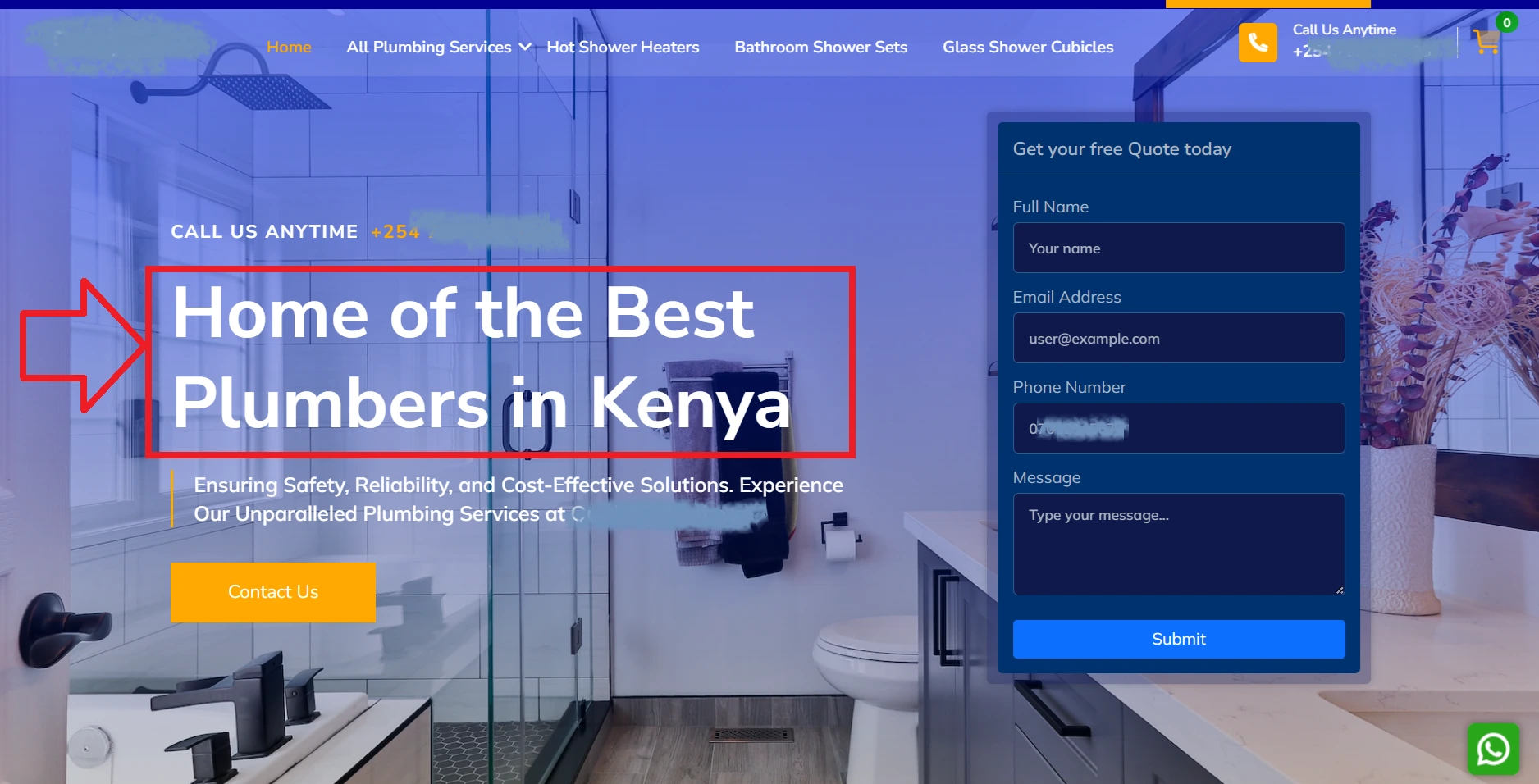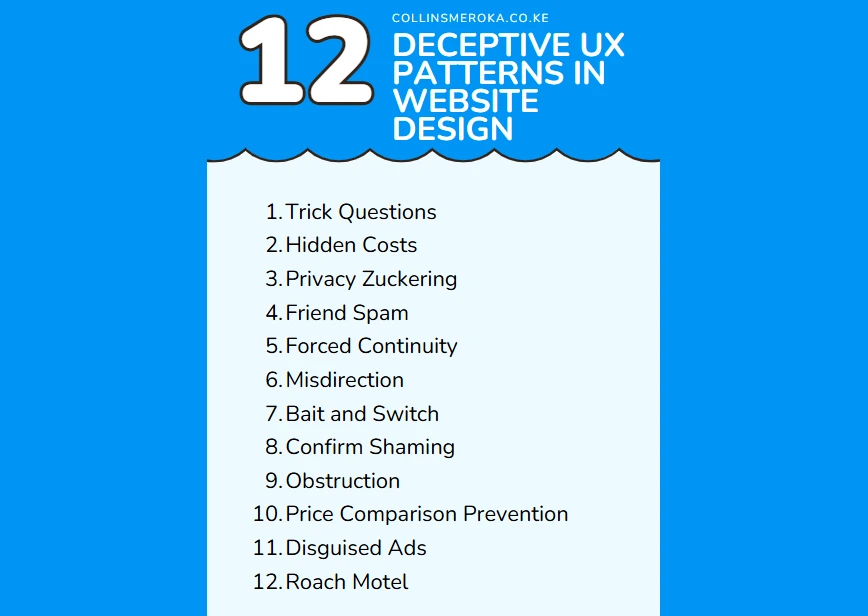How to pay for parking in Parklands
To pay for parking in Parklands, Nairobi, online, you can use the Nairobi eServices Portal or the Nairobi Pay App. Alternatively, you can dial *647# to access the USSD payment option for parking services, including off-street parking.
These parking payment methods can be used to pay for your vehicle parked in and around Broadwalk Mall, Diamond plaza, Hospital Hill primary school, University of Nairobi School of Law, Mount Kenya University Parklands campus, Kenyatta University Parklands Law campus, Oshwal College and Aga Khan University.
These parking payment methods are also used in towns and sub-counties such as Syokimau, Kilimani and Westlands.
Steps to pay for parking in Parklands via the Nairobi eServices Portal
- Visit the Nairobi eServices Portal.
- Navigate to the parking services section.
- Select the type of parking you need (e.g., daily, seasonal, off-street).
- Enter your vehicle registration plate.
- Choose your payment method (e.g., M-PESA, card).
- Follow the on-screen instructions to complete the payment.
How to do your parking payments for Parklands using the Nairobi Pay App
- Download the Nairobi Pay App from the Google Play Store or Apple App Store.
- Sign up or log in to your account.
- Navigate to the parking services section.
- Select the type of parking you need and enter your vehicle registration plate.
- Choose your preferred payment method.
- Follow the instructions to complete the payment.
Steps to pay for parking in Parklands via the USSD code *647#
- Dial *647# from your mobile phone.
- Select Parking Services.
- Choose Off-Street Parking or on- street parking depending on your preferred type of Parking.
- Enter your vehicle details such as vehicle license plate.
- An M-PESA payment request will be displayed.
- Enter your M-PESA PIN on the payment prompt to authorize the transaction.
- Receive confirmation upon successful payment you'll receive a confirmation SMS from your mobile service provider.
- Keep the Confirmation SMS of successful transaction as proof of payment.
You can also pay for seasonal parking online through the Nairobi eServices Portal or the Nairobi Pay App. Follow the same steps as for daily parking, but select the seasonal parking option. You should ensure that you have an active M-PESA account or a valid credit/debit card for online payments.
Keep your vehicle registration details and other necessary information handy. Check for any specific instructions or announcements related to parking fees on the Nairobi City County website or through the Nairobi Pay channels.