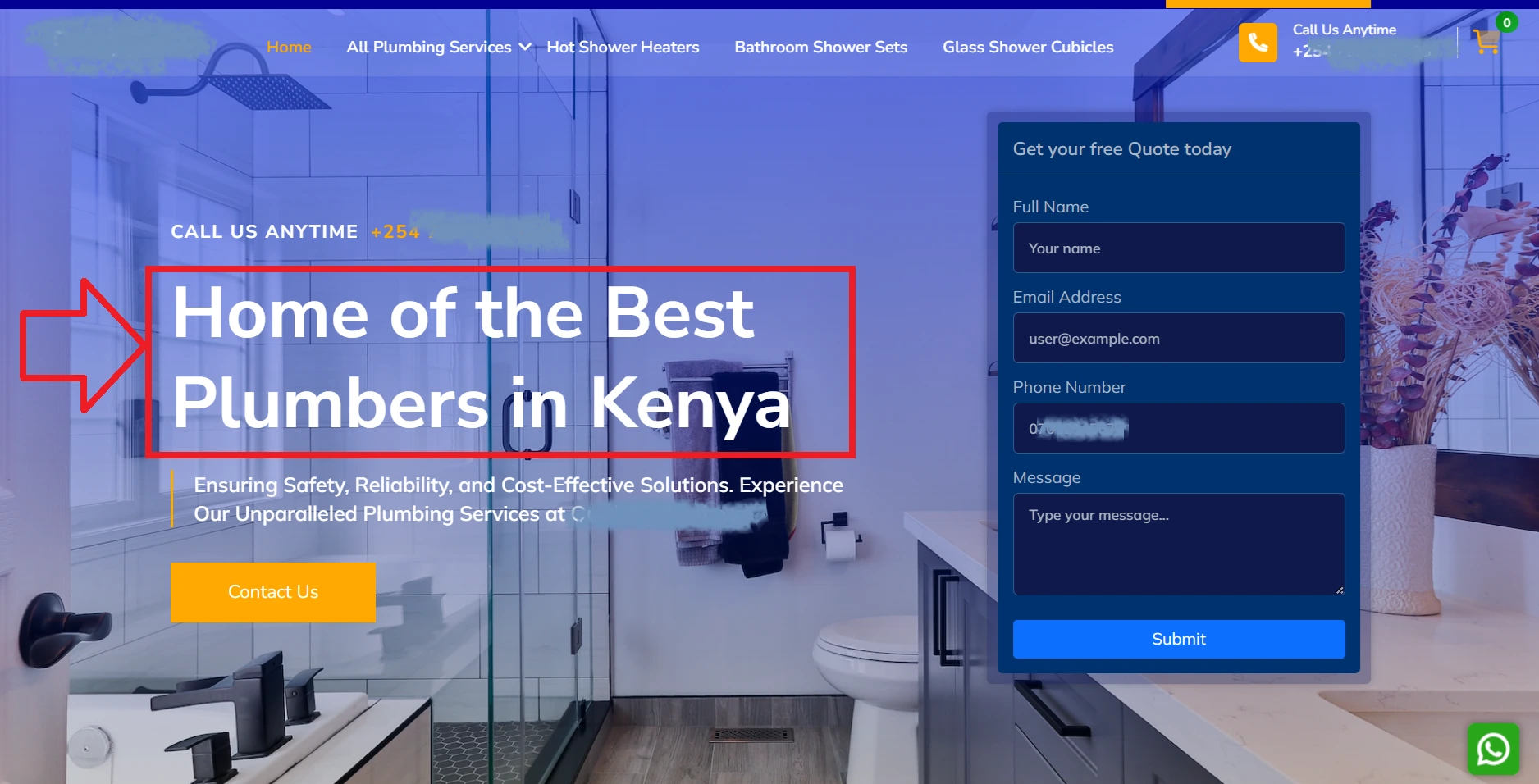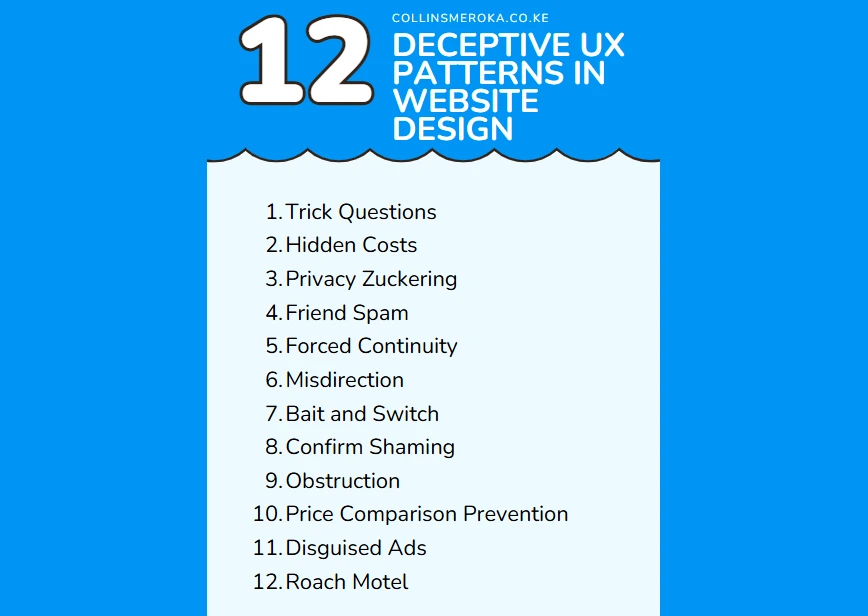Steps to pay for parking in Mathare, Nairobi
You can pay for parking in Mathare, Nairobi, by either using the USSD code *647# or the Nairobi eServices Portal or through cash attendants( informal parking) as Mathare forms part of Nairobi County.
You can use either of these methods of for parking in other towns like Dandora and Kibera.
These car parking payments methods are important when you want to pay for your vehicle parked in and around Naivas Supermarket, Mathari Teaching and Referral Hospital, Marura Nursing home, Mathare North Health Centre, Mathari primary school and near Taita supermarkets.
How to make parking payments for Mathare via the USSD Code *647#
1. Dial *647# on your phone.
2. Select "Parking Services".
3. Choose "Daily Parking".
4. Enter your vehicle license plate.
5. Confirm the M-PESA payment request displayed on your phone.
6. Enter your M-PESA PIN.
7. Click "OK" to confirm payment. A confirmation SMS Notification will be sent to you.
Steps to pay for parking in Mathare Using the Nairobi eServices Portal
1. Go to the Nairobi eServices Portal at nairobiservices.go.ke.
2. Select "Parking Services".
3. Choose "Daily Parking".
4. Enter your vehicle number plate and parking zone.
5. Enter your mobile number.
6. Confirm the M-PESA payment request displayed on your phone.
7. Enter your M-PESA PIN then click "OK" to initiate and confirm payment.
You can use the USSD code *647# as it is the safest and ideal payment method for parking your car in Mathare. Always keep receipts to avoid fines. When paying through cash attendants, request for receipts to avoid scams.